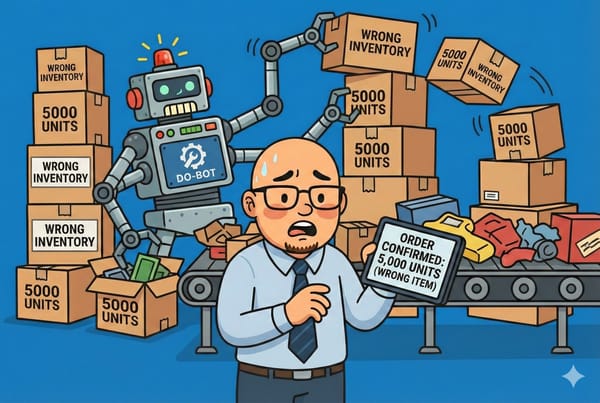The Unsung Hero of Tech: Why Spreadsheets Are Basically Magic
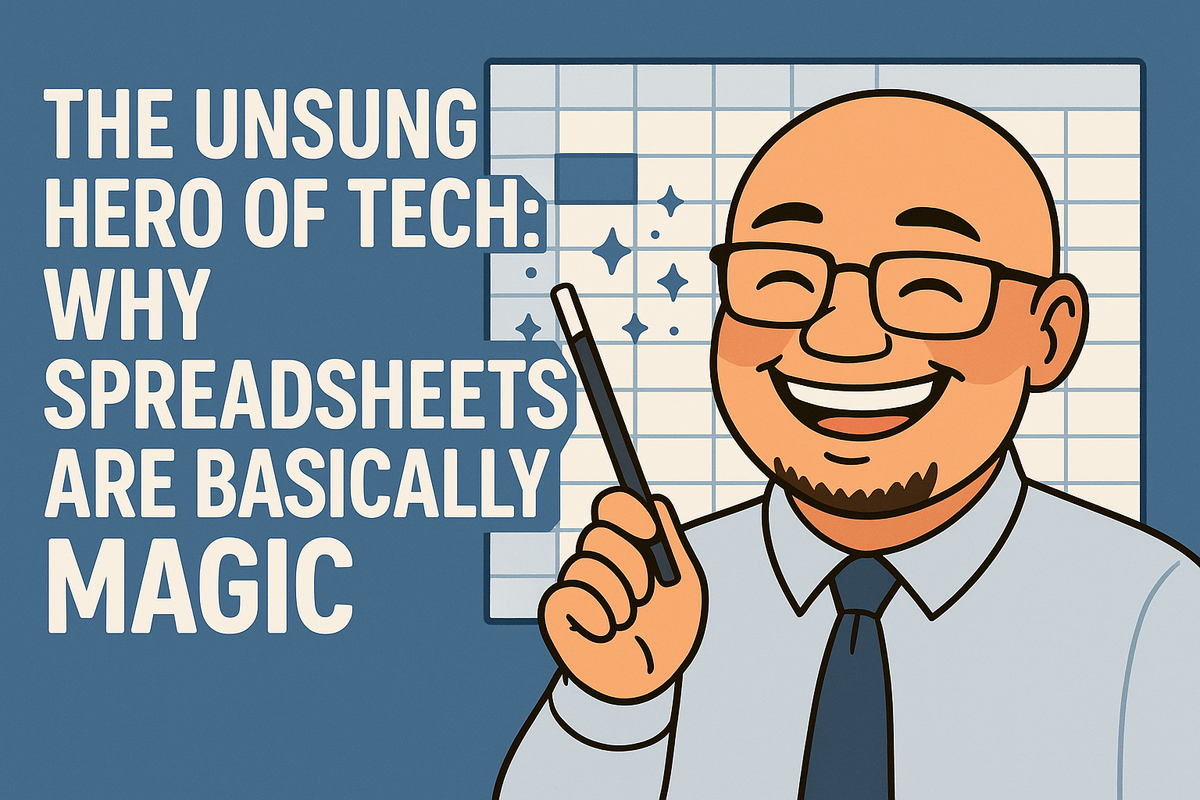
I wear a lot of hats in our small business—Accounting, Ops, Tech Support, Chief "Why Is the Printer Making That Noise" Officer. But if there’s one tool I couldn’t survive without, it’s not some fancy AI chatbot or the $300/month CRM salespeople keep DMing me about.
Nope. It’s a spreadsheet.
Yes—Excel or Google Sheets, depending on how cloud-y you're feeling.
Let me tell you why spreadsheets are the Swiss Army knife of small business tech—and why if you’re not using them beyond just “adding stuff up,” you’re leaving time, money, and sanity on the table.
Spreadsheets: Not Just for Accounting Nerds Anymore
Look, I get it. Excel has a reputation. It screams corporate finance, soul-sucking budget meetings, and people who say "pivot table" with zero irony.
But in reality? Excel and Google Sheets are power tools.
They’re the unsung backend to so many business processes. And once you unlock their potential, you start doing less clicking, less dragging, less sighing—and more automating, uploading, analyzing, and, dare I say, relaxing.
What Can You Actually Do with Spreadsheets?
Besides tracking budgets (which, yes, you should be doing), here are just a few ways I use spreadsheets as a secret weapon in tech and operations:
🔄 1. Bulk Uploads Without the Tears
- Need to upload 500 products to Shopify, Square, WooCommerce, Amazon, or whatever platform you chose in a panic last Black Friday?
- Most platforms let you import via CSV.
- Guess what a CSV is? Yep. A spreadsheet in disguise.
- Pro tip: Add headers that exactly match the field names in the platform’s template and BOOM—mass product creation without going click-click-click for three hours.
📊 2. Quick & Dirty Data Analysis
- Run a customer satisfaction survey? Track task durations? Export CRM data to "figure out what's working"?
- Toss it into Sheets, throw on a few filters, slap in a
COUNTIForVLOOKUP, and you're smarter than 90% of your competition. - Bonus: Conditional formatting makes you feel like a hacker when stuff turns red automatically.
📦 3. Clean & Prep Data for Anything
Whether you're importing leads from a trade show or cleaning a CSV export from a CRM, Excel is the best pre-processing tool before handing off data to another system.
Remove duplicates, fix formats, split columns, re-align timestamps—the kind of things software devs charge you extra to “automate.”
🛠 4. Prototype Before You Build
Need to mock up a workflow, schedule, or pricing model? Build it fast in Excel before investing in software or systems.
Great for testing assumptions or simulating outcomes.
🧾 5. Design Forms, Logs & Templates
Create printable or digital forms: checklists, inventory logs, sign-in sheets, production trackers.
Add drop-down menus, data validation, and pre-filled fields.
Why This Matters for Small Businesses
You're not just juggling hats—you’re juggling hats, flaming batons, and customer complaints about your return policy. You don’t have time for bloated software with steep learning curves and $59/month subscriptions.
Spreadsheets are fast. Flexible. Free.
And they scale with you. From your first inventory list to your 100th employee onboarding sheet, spreadsheets evolve with your business.
My Go-To Spreadsheet Tips (You’ll Actually Use)
- Use named ranges. They make formulas readable and prevent that “=SUM(B3:B1,000)” madness.
- Learn
VLOOKUPandXLOOKUP. You’ll feel like you unlocked a cheat code. - Try
QUERYin Google Sheets. It’s SQL-lite without the stress. - Make templates. Whether it’s invoices, checklists, or inventory logs, save yourself the repetition.
What HatStacked Readers Should Take Away
If you’re wearing all of the hats in your business, you don’t need to be a full-stack developer or a systems architect. You just need to get really, really good at spreadsheets. There will be more Excel-related articles coming soon.
They’re the bridge between chaos and clarity—between reinventing the wheel and drag-fill-done.
📬 Want more time-saving tips like this?
Sign up for the HatStacked newsletter and get new posts, templates, and sarcastic-yet-helpful advice straight to your inbox.
Stay sharp, stay scrappy —
Josh