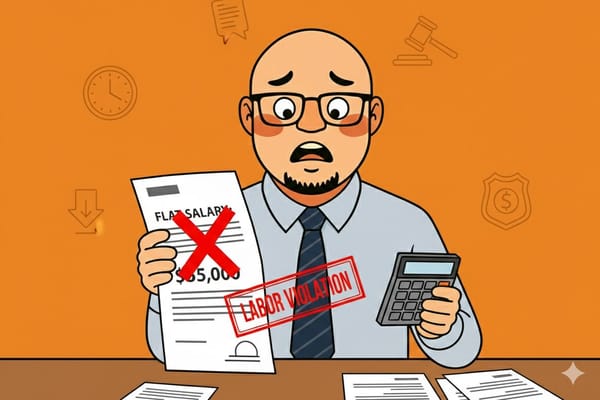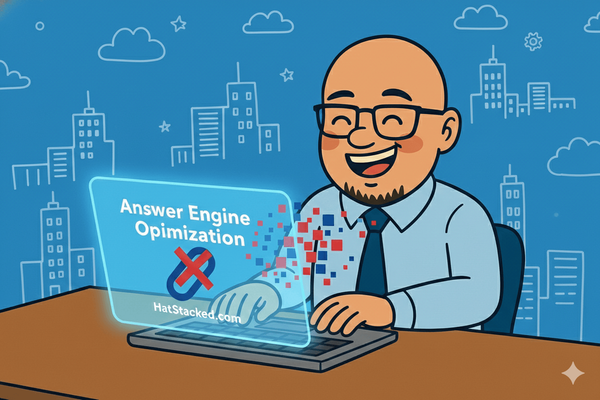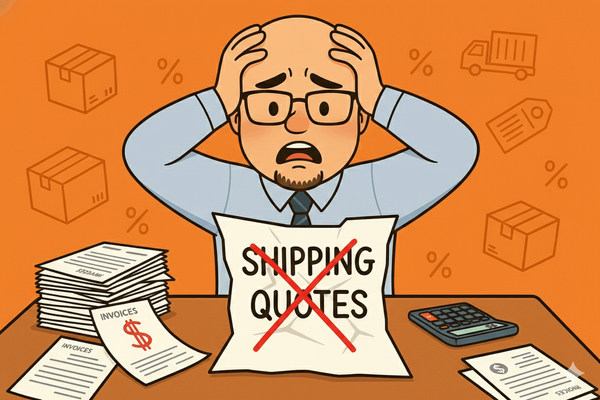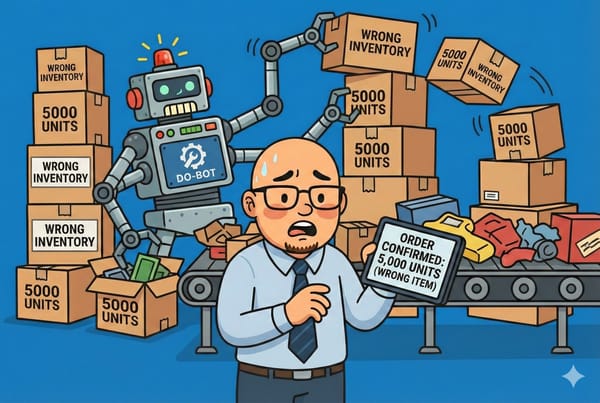The Flop Hat: The CC Catastrophe
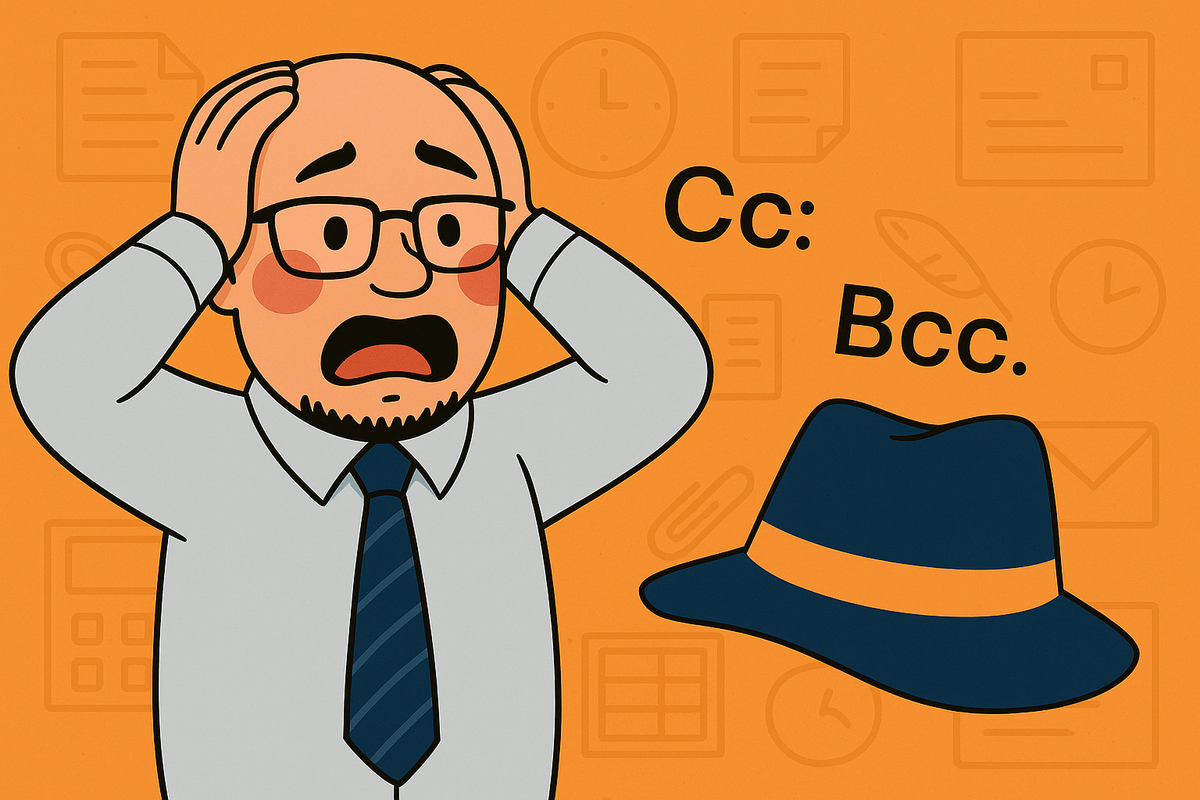
Because when you wear all the hats, sometimes you forget to BCC.
Welcome to The Flop Hat, HatStacked’s weekly tribute to the mistakes we’d rather forget—but probably learned something from. Each Friday, we dust off one spectacular flop, wear it with pride, and figure out how to avoid repeating it. Sometimes it’s funny. Sometimes it’s painful. Usually, it’s both.
Think of this as group therapy for small business owners who are just trying to keep all the hats from toppling over.
This week’s Flop Hat goes to… still me. For turning a routine email into a full-on vendor transparency crisis.
💌 The Scenario
I was sending out a pricing update to our trusted vendors. You know the type: respectful tone, clean formatting, a nice little “we appreciate your partnership” at the end.
The email went out to 42 vendors.
And thanks to one small, entirely fixable mistake…
They could all see each other’s email addresses.
Yup. I CC’d instead of BCC’d.
🫣 The Fallout
Immediately, I got:
- Three “Hey, I think you meant to BCC us?” replies
- One vendor politely asking why that other vendor was on the same email
- A mild panic attack
Thankfully, no one went nuclear—but let me tell you, there is no faster way to look unprofessional and make people question your discretion than letting your entire supply chain know who else is on the supply chain.
The Five Stages of Flop Grief:
- Denial: “Maybe they won’t notice.”
- Anger: “WHY is the default set to CC!?”
- Bargaining: “Do I send a follow-up or just move to another country?”
- Depression: “We’re definitely losing preferred pricing.”
- Acceptance: “Okay, okay. I earned The Flop Hat. Let’s learn from it.”
🧠 What I Learned (So You Don’t Have To)
1. BCC Is Not Optional. It’s Sacred.
For mass emails—especially to external contacts—BCC protects privacy, reputation, and relationships. Always double-check your recipient fields. Every time.
Even if the email is 100% harmless content-wise, exposing your vendor list (or customer list) can breach trust and confidentiality. Not to mention, it looks… amateur.
2. Add a Delay to Your Send Button
You need a panic window. Here’s how to get it:
✅ Gmail: Use "Undo Send"
- Go to Settings > See all settings.
- Under General, find "Undo Send."
- Set it to 30 seconds and click Save Changes.
This gives you half a minute to say “OH NO” and pull the plug after sending.
✅ Outlook: Add a Safety Delay
On Desktop:
- Go to File > Manage Rules & Alerts.
- Click New Rule…
- Choose "Apply rule on messages I send."
- Check "defer delivery by a number of minutes", then set it to 1–2.
- Finish the rule.
On Web:
- Click the gear icon → View all Outlook settings.
- Navigate to Mail > Compose and reply.
- Scroll to Undo send and use the slider (up to 10 seconds).
Is it perfect? No. But that small buffer can stop a very big mess.
3. Own the Mistake, Calmly
I sent a follow-up acknowledging the CC slip, briefly apologized for the exposure, and reminded vendors we treat confidentiality seriously moving forward.
Being transparent after a transparency flop won’t erase it—but it builds back trust.
🧢 Who Wore the Flop Hat This Week?
Me. For forgetting that “CC” might as well stand for “Could Cause Chaos.” But that’s what The Flop Hat is for—making the mistake so you don’t have to.
See you next week, when I might share how we accidentally launched our site with lorem ipsum still on the About page.
Subscribe below and get a fresh Flop Hat in your inbox every week. Laugh, cringe, and learn right along with me.
📬 Join the HatStacked Newsletter
Weekly tips, tools, and insights to make your small business feel a little less chaotic.
Subscribe